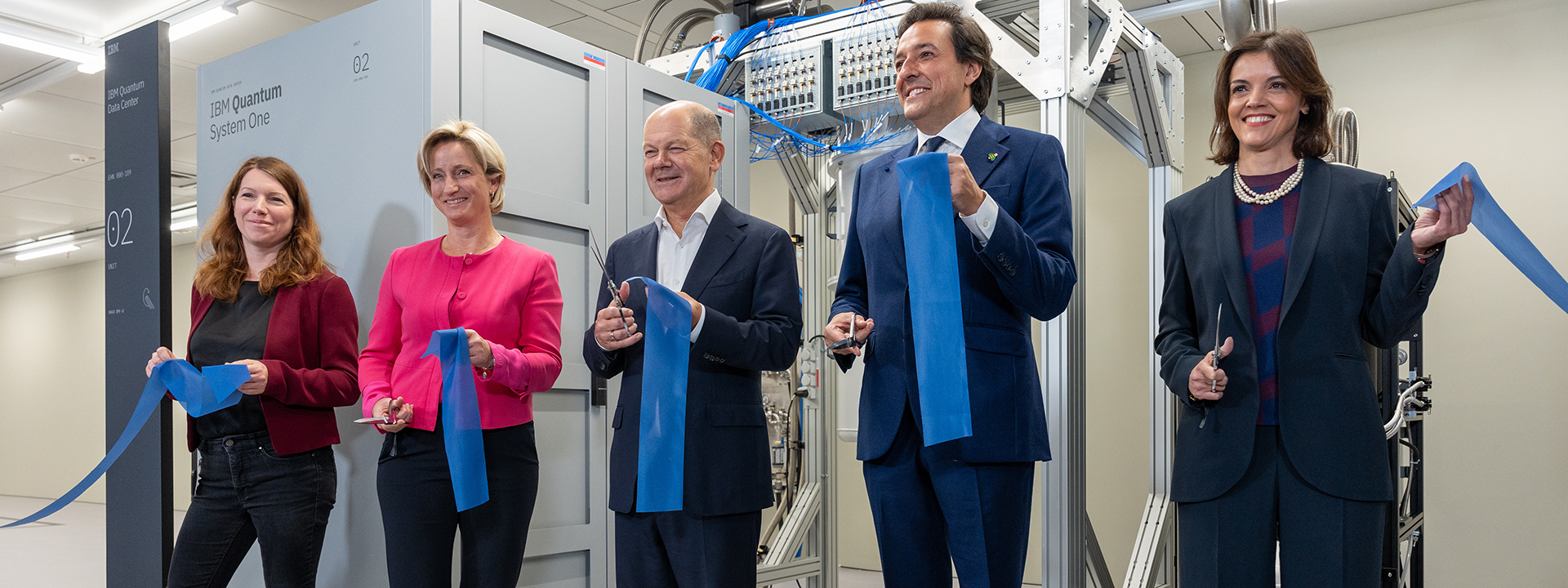The Dark Side of Web Scraping: How I Built a Simple Web Crawler Using Python
As a journalist, I’ve always been fascinated by the world of web scraping. The ability to extract data from websites and use it for good (or evil) is a powerful tool that can be used to uncover hidden truths or simply to automate mundane tasks. But web scraping is not without its risks, and in this article, I’ll take you through my journey of building a simple web crawler using Python.
What is Web Scraping?
Web scraping is the process of automatically extracting data from websites using specialized software. It’s a technique that’s been around for years, but has gained popularity in recent years due to the rise of big data and data science. Web scraping can be used for a variety of purposes, from monitoring website changes to extracting data for market research.
Web scraping in action
The Limitations of Web Scraping
While web scraping is a powerful tool, it’s not without its limitations. Many websites have measures in place to prevent web scraping, such as CAPTCHAs or rate limiting. Additionally, web scraping can be against the terms of service of some websites, and can even be considered illegal in some cases.
Building a Simple Web Crawler Using Scrapy
Despite the limitations, I decided to build a simple web crawler using Scrapy, a popular Python library for web scraping. Scrapy provides a flexible and efficient way to extract data from websites, and is widely used in the industry.
To get started, I installed Scrapy using pip, the Python package manager. I then created a new Scrapy project using the scrapy startproject command.
pip install scrapy
scrapy startproject mycrawler
Installing the Necessary Libraries and Tools
Next, I installed the necessary libraries and tools, including Python, pip, and Scrapy. I also installed the requests library, which is used to send HTTP requests to websites.
pip install requests
Building the Crawler
With the necessary libraries and tools installed, I started building the crawler. I created a new file called spider.py and defined a new class that inherited from scrapy.Spider.
class MySpider(scrapy.Spider):
name = "mycrawler"
start_urls = [
'https://www.example.com',
]
def parse(self, response):
# Extract data from the website
yield {
'title': response.css('title::text').get(),
}
Running the Crawler
With the crawler built, I ran it using the scrapy crawl command.
scrapy crawl mycrawler
Conclusion
In this article, I took you through my journey of building a simple web crawler using Python and Scrapy. While web scraping is a powerful tool, it’s not without its risks and limitations. However, with the right tools and techniques, it can be a valuable asset for any journalist or data scientist.
Scrapy logo


 Photo by
Photo by